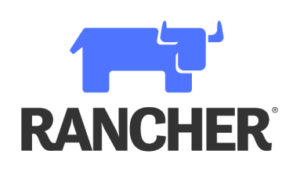Nginx Web Server Course
The Nginx Web Server Course provides a comprehensive introduction to using the Nginx web server, one of the most popular web servers in the world. During the course, you will learn how to install and configure Nginx to create and manage virtual hosts, which allow you to host multiple websites on a single Nginx instance. You’ll also learn how to customize error pages and implement basic HTTP authentication for site security.
Additionally, the course will cover how to configure Nginx to use HTTPS, including using SSL certificates and setting up redirects. You will also explore rewriting techniques, which allow you to change request URLs flexibly. The course will also cover how to use Nginx as a reverse proxy, including load balancing, traffic splitting for A/B testing, and access based on IP address. Additionally, the course will cover how to implement caching on Nginx, including simple cache and micro cache to increase site performance. Finally, the course will cover logging and managing logs to monitor traffic and identify any problems.
SKU : DSN101
Categories : Nginx

Teaching methodology
The course includes educational laboratories in which each student will be able to work in order to complete training exercises that will provide practical experience in using the instrument, for each of the topics covered during the course.
Prerequisites
- Basic knowledge of Linux and the command line
- Basic knowledge of networking concepts and HTTP and HTTPS protocols
- Familiar with installing software on a Linux system
- Understand the fundamental concepts of Nginx and its role as a web server
- Install and configure Nginx to host and manage multiple websites via virtual hosts
- Customize error pages and use basic HTTP authentication for site security
- Configure Nginx to use HTTPS, including managing SSL certificates and configuring redirects
- Use rewriting techniques to change request URLs flexibly
- Use Nginx as a reverse proxy, including load balancing and traffic splitting for A/B testing
- Implement caching on Nginx, including simple cache and micro cache, to increase site performance
- Record and manage logs to monitor traffic and identify any problems.
Educational program
- Installation
- Virtual Hosts
- Error Pages
- HTTP BasicAuth
- Configuring HTTPS
- Configuring Rewrites
- Reverse Proxy
- Multiple Reverse Proxies
- Fast CGI Proxy
- Simple Cache
- Micro Caches
- Load Balancers
- Traffic Splitting – A/B Testing
- Logging
- Access based on IP Address
Duration – 1 day
Delivery – in Classroom, On Site, Remote
PC and SW requirements:
- Internet connection
- Web browser, Google Chrome
- Zoom
Tongue
- Trainer: Italian
- Workshops: English
- Slides: English