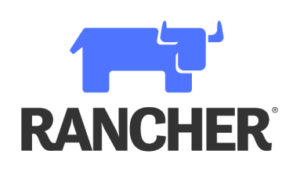VMware Workspace ONE: Advanced Integrations [V22.x]
In questo corso della durata di cinque giorni, si parte dalle basi apprese in VMWare Workspace ONE: Deploy & Manage per accelerare il progresso dei sistemi di distribuzione e gestione con VMware Workspace ONE® UEM e VMware Workspace ONE® Access™.
Attraverso una serie di laboratori pratici, simulazioni e lezioni interattive, si valutano efficacemente le pratiche attuali dell’organizzazione e si scoprono le opportunità di miglioramento nella gestione di identità, autenticazione e accesso. Inoltre, si apprendono le strategie e le tecniche necessarie per costruire una strategia di gestione integrata, utilizzando un set completo di servizi VMware Workspace ONE®, tra cui Hub Services, Unified Catalog, Intelligence e API.
COD: WOAIV22X
Categorie: VMware Workspace ONE

• VMware Workspace ONE • VMware Workspace ONE UEM
• VMware Workspace ONE Intelligence
• VMware Workspace ONE Access
• VMware Carbon Black®
• VMware Horizon®
• VMware Horizon® Cloud Service™
• VMware Horizon® Cloud Service™ on Microsoft Azure
Metodologia didattica
Il corso prevede laboratori didattici in cui ciascuno studente potrà lavorare ai fini di portare a termine esercizi formativi che forniranno esperienza pratica nell’utilizzo dello strumento, per ciascuno degli argomenti affrontati durante il corso.
Chi dovrebbe partecipare
- Operatori e amministratori di Workspace ONE UEM, account manager, solutions architect, solutions engineer, sales engineer e consulenti
- Operatori e amministratori di Workspace ONE Access, account manager, solutions architect, solutions engineer, sales engineer e consulenti
Prerequisiti
Questo corso richiede il completamento di:
Conoscenze/Competenze in uscita
Al termine del corso, dovreste essere in grado di:
- Identificare i vantaggi principali di Workspace ONE Access per affrontare il vostro caso d’uso specifico.
- Descrivere le diverse fonti di identità supportate da Workspace ONE Access e applicare la più appropriata al caso d’uso dell’organizzazione.
- Distinguere i metodi di autenticazione comuni in Workspace ONE Access e selezionare il metodo più adatto alle proprie esigenze aziendali.
- Illustrare come utilizzare i criteri di accesso e implementare le best practice all’interno dell’organizzazione.
- Illustrare i vari metodi di autenticazione e i flussi di lavoro che possono essere implementati per garantire una solida esperienza agli utenti finali, soddisfacendo al contempo i requisiti di sicurezza.
- Riassumere le funzionalità e i vantaggi di VMware Workspace ONE® Intelligent Hub e Hub Services e imparare a implementarli in modo efficace.
- Discutere su come implementare efficacemente Workspace ONE Intelligent Hub e Hub Services.
- Descrivere le funzionalità di VMware Workspace ONE® Intelligence™ e come utilizzarle per supportare l’amministrazione e la manutenzione quotidiana.
- Spiegare come utilizzare le API di Workspace ONE UEM e Workspace ONE Access per eseguire l’amministrazione e la manutenzione.
- Illustrare la metodologia di progettazione di Workspace ONE e come può essere applicata alla vostra organizzazione.
Programma didattico
1 Course Introduction
• Introduction and course logistics
• Course objectives
2 Workspace ONE Platform
• List the high-level components of the Workspace ONE platform
• Identify benefits of integrating Workspace ONE Access with other Workspace ONE products
• Explain what services Workspace ONE Access offers
• Outline the use cases for Workspace ONE Access Connector
3 Identity Sources
• Identify different directory types in Workspace ONE Access based on identity sources
• Explain supported web standards for identity
• Explain Workspace ONE Access workflows of an Active Directory and an LDAP directory
• Identify features and use cases of third-party identity sources
• Identify the features and use cases of the VMware AirWatch® Provisioning app
4 Authentication
• Identify the benefits of modern identity and access management
• Explain the workflows of connector-based authentication methods, such as Kerberos, RADIUS, and RSA SecureID
• Explain the workflows of cloud-based authentication methods, such as mobile SSO for iOS, mobile SSO for Android, and Workspace ONE Verify
5 Access Policies
• Explain access policies and their importance
• Describe how identity providers (IdPs) and authentication methods work with access policies
• Explain how to create policy rules following best practice
6 Catalog
• Define the types of resources in the Workspace ONE Access catalog
• Outline the common SAML authentication initiation methods for web applications in Workspace ONE Access
• Describe the high-level integration steps of a Horizon Cloud integration with Workspace ONE Access
7 Hub Services
• Describe the relationship between Hub Services, Workspace ONE Intelligent Hub, Workspace ONE UEM, and Workspace ONE Access
• Illustrate the primary components of Hub Services
• Describe the features and use cases of Workspace ONE Verify
• Explain how to deploy mobile flows according to a use case
8 Workspace ONE Intelligence
• Describe how Workspace ONE Intelligence supports your deployment and management strategy
• Explain how the Digital Employee Experience Management Solution helps improve employees’ Anywhere Workspace journey
• Explain how you can use Dashboards to access different data for your device management use cases
• Explain how integration works to connect and share data with third parties
9 Workspace ONE Application Programming Interface
• Outline the use cases for using the Workspace ONE API
• Explain how to perform Workspace ONE UEM administration and maintenance through the API
• Explain how to perform Workspace ONE Access administration and maintenance through the API
10 Design Methodology
• Explain the Workspace ONE business drivers and use case definition
• Define Workspace ONE services
• Discuss how to make architectural design decisions
• Explain how to create component designs
• Discuss which third-party components are required for infrastructure design
• Discuss the process of platform integration
• Explain the required services for service integration
• Explain how to design user experience
Durata – 5 giorni
Erogazione – in Aula, On Site, Remoto
Requisiti PC e SW:
- Connessione Internet
- Web browser, Google Chrome
- Zoom
Language
Trainer: Italiano
Labs: Inglese
Slides: Inglese