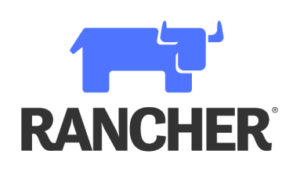VMware vSphere: Troubleshooting [V8]
COD: VMVTV8
Categorie: VMware vSphere

• VMware ESXi 8.0
• VMware vCenter 8.0
Metodologia didattica
Il corso prevede laboratori didattici in cui ciascuno studente potrà lavorare ai fini di portare a termine esercizi formativi che forniranno esperienza pratica nell’utilizzo dello strumento, per ciascuno degli argomenti affrontati durante il corso.
Chi dovrebbe partecipare
Amministratori di sistema esperti, ingegneri di sistema e integratori di sistema
Prerequisiti
Questo corso richiede il completamento di uno dei seguenti corsi:
• VMware vSphere: Fast Track
• VMware vSphere: Install, Configure, Manage
• VMware vSphere: Operate, Scale and Secure
Il materiale del corso presuppone che l’utente sia in grado di eseguire le seguenti operazioni senza assistenza o guida prima di iscriversi a questo corso:
- Installare e configurare ESXi
- Installare vCenter Server
- Creare oggetti di vCenter Server, come centri dati e cartelle
- Creare e modificare uno switch standard
- Creare e modificare uno switch distribuito
- Collegare un host ESXi a uno storage NAS, iSCSI o Fibre Channel
- Creare un datastore VMware vSphere VMFS
- Modificare l’hardware di una macchina virtuale
- Migrare una macchina virtuale con VMware vSphere® vMotion® e VMware vSphere® Storage vMotion®.
- Configurazione e gestione di un cluster VMware vSphere® Distributed Resource SchedulerTM.
- Configurazione e gestione di un cluster VMware vSphere HA.
- Conoscenza di base degli strumenti a riga di comando come ESXCLI, DCLI e PowerCLI.
Se non si riesce a completare queste operazioni, VMware consiglia di optare per il corso VMware vSphere: Install, Configure, Manage [V8]
Conoscenze/Competenze in uscita
Al termine del corso, dovreste essere in grado di raggiungere i seguenti obiettivi:
- Descrivere i principi e le procedure di risoluzione dei problemi
- Utilizzare il client vSphere, la riga di comando e i file di registro per configurare, diagnosticare e correggere i problemi in vSphere.
- Spiegare i principali file di log di vSphere dal punto di vista della risoluzione dei problemi.
- Descrivere i vantaggi e le funzionalità di VMware Skyline.
- Identificare i problemi di rete esaminando i sintomi segnalati e risolvere i problemi segnalati.
- Identificare i problemi di storage esaminando i sintomi segnalati e risolvere i problemi segnalati.
- Risolvere gli scenari di guasto del cluster vSphere e analizzare le possibili cause.
- Diagnosticare i problemi comuni di VMware vSphere® High Availability (vSphere HA) e fornire soluzioni.
- Risolvere i problemi delle macchine virtuali, compresi i problemi di migrazione, snapshot e connettività.
- Identificare i problemi degli host VMware ESXi™ e VMware vCenter Server®, analizzare gli scenari di guasto e trovare le soluzioni.
- Risoluzione di problemi di prestazioni con i componenti di vSphere
Programma didattico
1 Course Introduction
• Introductions and course logistics
• Course objectives
2 Introduction to Troubleshooting
• Define the scope of troubleshooting
• Use a structured approach to solve configuration and operational problems
• Apply troubleshooting methodology to diagnose faults and make troubleshooting efficient
3 Troubleshooting Tools
• Identify the utilities and tools used to run commands
• Identify how to access the vSphere ESXi shell
• Run commands to view, configure, and manage vSphere components
• Use Standalone ESXCLI for troubleshooting
• Run ESXCLI commands from the Standalone ESXCLI tool
• Use Data Center CLI commands for troubleshooting
• Run commands to view, configure, and manage your vSphere components
• Identify the best tool to use for CLI troubleshooting
• Locate important log files
• Identify how to use log files in troubleshooting
• Describe the benefits and capabilities of VMware Skyline™
• Explain how VMware Skyline works at a high-level
• Identify the types of health information provided by Skyline™ Health
• Identify uses for VMware Skyline™ Advisor
• Describe the support bundle REST API
• Use the support bundle REST API
4 Troubleshooting Virtual Networking
• Analyze and troubleshoot standard switch problems
• Analyze and troubleshoot virtual machine connectivity problems
• Analyze and troubleshoot management network problems
• Analyze and troubleshoot distributed switch problems
5 Troubleshooting Storage
• Recognize components in the vSphere storage architecture
• Identify the possible causes of problems in the various types of datastores
• Analyze the common storage connectivity and configuration problems and discuss the possible causes
• Resolve the storage connectivity problems, correct misconfigurations, and restore LUN visibility
• Analyze log file entries to identify the root cause of storage problems
• Use ESXi and Linux commands to troubleshoot storage problems
• Investigate ESXi storage issues
• Troubleshoot virtual machine snapshots
• Troubleshoot storage performance problems
• Recognize how multipathing works
• Identify the common causes of missing paths
• Resolve the missing path problems between hosts and storage devices
6 Troubleshooting vSphere Clusters
• Identify and troubleshoot potential vSphere HA problems
• Analyze and solve vSphere potential vMotion problems
• Diagnose and troubleshoot potential vSphere DRS problems
7 Troubleshooting Virtual Machines
• Describe virtual machine files
• Identify, analyze, and solve virtual machine snapshot problems
• Discuss virtual machine files and disk content IDs
• Troubleshoot virtual machine power-on problems
• Identify possible causes and troubleshoot virtual machine connection state problems
• Diagnose and recover from VMware Tools™ installation failures
8 Troubleshooting vCenter Server and ESXi
• Analyze and resolve vCenter service problems
• Diagnose and troubleshoot vCenter database problems
• Use vCenter appliance shell and the Bash shell to identify and solve problems
• Identify and troubleshoot ESXi host problems
Durata – 5 giorni
Erogazione – in Aula, On Site, Remoto
Requisiti PC e SW:
- Connessione Internet
- Web browser, Google Chrome
- Zoom
Language
Trainer: Italiano
Labs: Inglese
Slides: Inglese