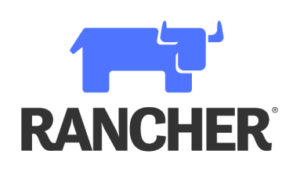VMware Workspace ONE: Deploy and Manage [V22.x]
In questo corso di cinque giorni si apprende come applicare le tecniche fondamentali per l’avvio e la manutenzione di una soluzione di gestione degli endpoint multipiattaforma e basata sull’intelligence con VMware Workspace ONE® UEM. Attraverso una combinazione di laboratori pratici, simulazioni e lezioni interattive, si configura e si gestisce il life cycle degli endpoint. Al termine del corso, si acquisiranno le conoscenze fondamentali necessarie per implementare Workspace ONE UEM in modo efficace.
Imparerete inoltre ad applicare le tecniche fondamentali per integrare VMware Workspace ONE® Access™ con Workspace ONE UEM per distribuire in modo sicuro le applicazioni business-critical e configurare i controlli di gestione degli accessi da qualsiasi dispositivo. Attraverso una combinazione di laboratori pratici, simulazioni e lezioni interattive, si configurano integrazioni aziendali, di produttività e di Workspace ONE Access.
Il corso illustra i principi della gestione delle identità e degli accessi. Il corso fornisce una comprensione fondamentale di come Workspace ONE utilizzi vari metodi e protocolli di autenticazione per determinare le autorizzazioni di accesso degli utenti e abilitare il single sign-on.
COD: WODMV22
Categorie: VMware Workspace ONE

• VMware Workspace ONE
Metodologia didattica
Il corso prevede laboratori didattici in cui ciascuno studente potrà lavorare ai fini di portare a termine esercizi formativi che forniranno esperienza pratica nell’utilizzo dello strumento, per ciascuno degli argomenti affrontati durante il corso.
Chi dovrebbe partecipare
Operatori e amministratori di Workspace ONE UEM e Workspace ONE Access, account manager, architetti di soluzioni, ingegneri di soluzioni, ingegneri di vendita e consulenti.
Conoscenze/Competenze in uscita
Al termine del corso, dovreste essere in grado di:
- Spiegare e applicare le tecniche fondamentali per lanciare e mantenere una soluzione di gestione degli endpoint multipiattaforma e basata sull’intelligence con Workspace ONE UEM.
- delineare i componenti di Workspace ONE UEM
- Spiegare le caratteristiche e le funzionalità generali abilitate da Workspace ONE UEM.
- Riassumere le funzioni amministrative di base di Workspace ONE
- Spiegare e distribuire le integrazioni comuni di Workspace ONE
- Distribuire in modo sicuro le configurazioni ai dispositivi gestiti da Workspace ONE UEM
- Inserire gli endpoint dei dispositivi in Workspace ONE UEM
- Riassumere le metodologie di gestione alternative per i dispositivi rugged
- Discutere le strategie per mantenere la salute dell’ambiente e del parco dispositivi
- Configurare e distribuire applicazioni ai dispositivi gestiti da Workspace ONE UEM
- Analizzare le implementazioni di Workspace ONE UEM
- Abilitare l’accesso alla posta elettronica sui dispositivi
- Integrare Workspace ONE UEM con i repository di contenuti e le condivisioni di file aziendali.
- Spiegare le caratteristiche e le funzionalità generali che Workspace ONE Access abilita
- Dimostrare come integrare Workspace ONE UEM con Workspace ONE Access
- Riassumere e implementare i servizi di produttività di Workspace ONE nell’ambiente dello spazio di lavoro digitale.
- Spiegare i metodi per abilitare il single sign-on mobile per gli endpoint gestiti nello spazio di lavoro digitale.
- Configurare Workspace ONE Access per supportare SAML 2.0 per l’autenticazione federata della forza lavoro.
Programma didattico
1 Course Introduction
• Introductions and course logistics
• Course objectives
2 Platform Architecture
• Summarize the features and functionality of Workspace ONE UEM
• Outline the benefits of leveraging Workspace ONE UEM
• Recognize the core and productivity components that make up the Workspace ONE UEM platform
• Summarize high availability and disaster recovery for Workspace ONE Solution
3 Administration
• Navigate and customize the Workspace ONE UEM console
• Summarize the hierarchical management structure
• Explain the features and functions of Workspace ONE Hub Services
• Outline account options and permissions
4 Enterprise Integrations
• Outline the process and needs to integrate with directory services
• Explain certificate authentication and practical implementation with Workspace ONE
• Explain the benefits of integrating an email SMTP service into the Workspace ONE UEM console
• Describe VMware Dynamic Environment Manager™ and its architecture
5 Onboarding
• Outline the prerequisite configurations in the Workspace ONE UEM environment for onboarding devices for management
• Outline the steps for setting up autodiscovery in the Workspace ONE UEM console
• Enroll an endpoint through the VMware Workspace ONE® Intelligent Hub app
• Summarize platform onboarding options
6 Managing Endpoints
• Explain the differences between device and user profiles
• Describe policy management options for Windows and macOS
• Describe the functions and benefits of using compliance policies
• Explain the use cases for Freestyle Orchestrator
• Describe the capabilities that sensor and scripts enable.
7 Alternative Management Methods
• Describe the function and benefits of device staging
• Configure product provisioning in the Workspace ONE UEM console
• Understand the benefits of deploying a VMware Workspace ONE® Launcher™ configuration to Android devices
• List the system and device requirements for Linux device management in Workspace ONE UEM
8 Applications
• Describe the features, benefits, and capabilities of application management in Workspace ONE UEM
• Understand and configure deployment settings for public, internal, and paid applications in the Workspace ONE UEM console
• Describe the benefits of using Apple Business Manager content integration
• Describe the benefits of using server-to-client software distribution
• List the functions and benefits of VMware Workspace ONE® SDK
9 Device Email
• List the email clients supported by Workspace ONE UEM
• Configure an Exchange Active Sync profile in the Workspace ONE UEM console
• Configure VMware Workspace ONE® Boxer settings
• Summarize the available email infrastructure integration models and describe their workflows
• Configure email compliance policies and notifications services
10 Content Sharing
• Describe the benefits of using Content Gateway and the Content Gateway workflows
• Describe the benefits of integrating content repositories with Workspace ONE UEM
• Configure a repository in the Workspace ONE UEM console
11 Maintenance
• Manage endpoints from the Device List View and the Device Details View pages
• Analyze endpoint deployment and compliance data from Monitor Overview page
12 Workspace ONE Access
• Summarize the benefits of Workspace ONE Access
• Outline the core features and functions enabled by Workspace ONE Access
• Navigate the Workspace ONE Access console
• Explain the functions of directory integration with Workspace ONE Access
• Explain the various types of authentication protocols enabled by Workspace ONE Access
13 Integrating Workspace ONE UEM and Workspace ONE Access
• Explain the rationale for integrating Workspace ONE UEM and Workspace ONE Access
• Outline the process of connecting Workspace ONE UEM and Workspace ONE Access
• Examine the workflow of integrations
• Summarize the key features of an integrated solution
14 Productivity Integrations
• Identify the functions enabled by VMware Unified Access Gateway™
• Outline the purpose of the VMware AirWatch® Secure Email Gateway™ edge service
• Explain the features enabled by the VMware Workspace ONE® Tunnel™ edge service
• Summarize the capabilities enabled by the Content Gateway edge service
15 SAML 2.0 Authentication
• Outline authentication methods supported by Workspace ONE Access
• Summarize the main properties of the SAML protocol
• Summarize the SAML authentication workflow
• Explain the application single sign-on authentication workflow with SAML
16 Mobile Single Sign-On
• Describe the concept of mobile single sign-on
• Outline mobile single sign-on workflows
17 Intelligence and Automation
• Summarize the features of VMware Workspace ONE Intelligence™
• Outline the benefits of using Workspace ONE Intelligence
Durata – 5 giorni
Erogazione – in Aula, On Site, Remoto
Requisiti PC e SW:
- Connessione Internet
- Web browser, Google Chrome
- Zoom
Language
Trainer: Italiano
Labs: Inglese
Slides: Inglese