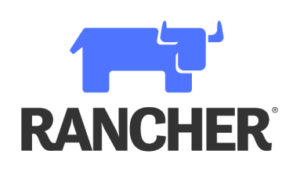VMware Horizon 8: Skills for Virtual Desktop Management
COD: HSVDM8
Categorie: VMware Horizon

• VMware Horizon 8 v2111
Metodologia didattica
Il corso prevede laboratori didattici in cui ciascuno studente potrà lavorare ai fini di portare a termine esercizi formativi che forniranno esperienza pratica nell’utilizzo dello strumento, per ciascuno degli argomenti affrontati durante il corso.
Chi dovrebbe partecipare
Questo corso dovrebbe essere frequentato da operatori, amministratori e architetti di VMware Horizon. Tali figure sono responsabili della creazione, della manutenzione e dell’erogazione di servizi desktop remoti e virtuali.
Prerequisiti
- Essere in grado di utilizzare VMware vSphere® Web Client per visualizzare lo stato delle macchine virtuali, dei datastore e delle reti.
- Essere in grado di aprire la console di una macchina virtuale su VMware vCenter Server® e accedere al sistema operativo guest.
I partecipanti devono inoltre avere la seguente esperienza di amministrazione di sistema Microsoft Windows:
- Configurare i servizi di Active Directory, compresi DNS, DHCP e sincronizzazione temporale.
- Limitare le attività degli utenti implementando gli oggetti dei Criteri di gruppo
- Configurare i sistemi Windows per abilitare le connessioni desktop remote.
- Creare una connessione ODBC a un database SQL Server.
Conoscenze/Competenze in uscita
Al termine del corso, dovreste essere in grado di:
- Riconoscere le caratteristiche e i vantaggi di VMware Horizon.
- Definire un caso d’uso per l’infrastruttura di applicazioni e desktop virtuali.
- Utilizzare vSphere per creare macchine virtuali da utilizzare come desktop per VMware Horizon.
- Creare e ottimizzare le macchine virtuali Windows per creare desktop VMware Horizon.
- Installare e configurare Horizon Agent su un desktop VMware Horizon.
- Configurare, gestire e dare diritto a pool di desktop di macchine virtuali complete.
- Configurare e gestire i sistemi VMware Horizon Client e collegare il client a un desktop VMware Horizon.
- Configurare, gestire e autorizzare pool di desktop instant-clone
- Creare e utilizzare i desktop e i pool di applicazioni di Remote Desktop Services (RDS).
- Monitorare l’ambiente VMware Horizon utilizzando la console VMware Horizon Dashboard e Horizon Help Desk Tool.
Programma didattico
1 Course Introduction
• Introductions and course logistics
• Course objectives
2 Introduction to VMware Horizon
• Recognize the features and benefits of Horizon
• Describe the conceptual and logical architecture of Horizon
3 Introduction to Use Cases
• Convert customer requirements to use-case attributes
• Define a use case for your virtual desktop and application infrastructure
4 vSphere for VMware Horizon
• Explain basic virtualization concepts
• Use VMware vSphere® Client™ to access your vCenter Server system and VMware ESXi™ hosts
• Create, provision, and remove a virtual machine
5 VMware Horizon Desktops
• Create a Windows and a Linux virtual machine using vSphere
• Optimize and prepare Windows and Linux virtual machines to set up Horizon desktop VMs
6 VMware Horizon Agent
• Outline the configuration choices when installing Horizon Agent on Windows and Linux virtual machines
• Create a golden image for Windows and Linux Horizon desktops
7 VMware Horizon Pools
• Identify the steps to set up a template for desktop pool deployment
• List the steps to add desktops to the VMware Horizon® Connection Server™ inventory
• Compare dedicated-assignment and floating-assignment pools
• Outline the steps to create an automated pool
• Define user entitlement
• Explain the hierarchy of global, pool-level, and user-level policies
8 VMware Horizon Client Options
• Describe the different clients and their benefits
• Access Horizon desktop using various Horizon clients and HTML
• Configure integrated printing, USB redirection, and the shared folders option
• Configure session collaboration and media optimization for Microsoft Teams
9 Creating and Managing Instant-Clone Desktops
• List the advantages of instant clones
• Explain the provisioning technology used for instant clone desktop pools
• Set up an automated pool of instant clones
• Push updated images to instant clone desktop pools
10 Creating RDS Desktop and Application Pools
• Explain the difference between an RDS desktop pool and an automated pool
• Compare and contrast an RDS session host pool, a farm, and an application pool
• Create an RDS desktop pool and an application pool
• Access RDS desktops and application from Horizon Client
• Use the instant clone technology to automate the build-out of RDSH farms
• Configure load-balancing for RDSHs on a farm
11 Monitoring VMware Horizon
• Monitor the status of the Horizon components using the Horizon Administrator console dashboard
• Monitor desktop sessions using the HelpDesk tool
• Monitor the performance of the remote desktop using the Horizon Performance Tracker
Durata – 3 giorni
Erogazione – in Aula, On Site, Remoto
Requisiti PC e SW:
- Connessione Internet
- Web browser, Google Chrome
- Zoom
Language
Trainer: Italiano
Labs: Inglese
Slides: Inglese