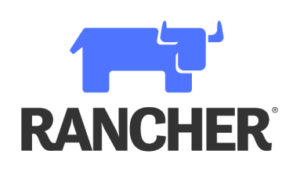Linux for System Administrators
L’amministrazione del sistema Linux è una delle competenze più richieste nell’IT.
Il corso è adatto sia che tu stia cercando una preparazione esperta per la certificazione Linux Foundation Certified System Administration (LFCS), sia che tu abbia bisogno di formazione per iniziare una nuova carriera IT Linux.
COD: LFS301
Categorie: Linux Foundation

Metodologia didattica
Il corso prevede laboratori didattici in cui ciascuno studente potrà lavorare ai fini di portare a termine esercizi formativi che forniranno esperienza pratica nell’utilizzo dello strumento, per ciascuno degli argomenti affrontati durante il corso.
Prerequisiti
LFS301 è stato progettato per fornire agli studenti le competenze e le abilità necessarie per lavorare come amministratore di sistema Linux professionale. Gli studenti devono avere una conoscenza di base di Linux e delle utility e degli editor di testo più comuni.
Conoscenze/Competenze in uscita
- come amministrare, configurare e aggiornare i sistemi Linux che eseguono una delle tre principali famiglie di distribuzione Linux: Red Hat, SUSE, Debian/Ubuntu
- come padroneggiare gli strumenti e i concetti necessari per creare e gestire in modo efficiente un’infrastruttura Linux aziendale
- come utilizzare tecniche di amministrazione del sistema all’avanguardia in scenari reali tramite laboratori pratici e altro ancora.
Programma didattico
- Introduction
- Linux Filesystem Tree Layout
- Processes
- Signals
- Package Management Systems
- RPM
- dpkg
- yum
- zypper
- APT
- System Monitoring
- Process Monitoring
- Memory Monitoring and Usage
- I/O Monitoring and Tuning
- I/O Scheduling
- Linux Filesystems and the VFS
- Disk Partitioning
- Filesystem Features: Attributes, Creating, Checking, Mounting
- Filesystem Features: Swap, Quotas, Usage
- The Ext2/Ext3/Ext4 Filesystems
- The XFS and BTRFS Filesystems
- Encrypting Disks
- Logical Volume Management (LVM)
- RAID
- Kernel Services and Configuration
- Kernel Modules
- Devices and udev
- Virtualization Overview
- Containers Overview
- User Account Management
- Group Management
- File Permissions and Ownership
- Pluggable Authentication Modules (PAM)
- Network Addresses
- Network Devices and Configuration
- Firewalls
- System Startup and Shutdown
- GRUB
- System Init: systemd, SystemV and Upstart
- Backup and Recovery Methods
- Linux Security Modules
- Local System Security
- Basic Troubleshooting
- System Rescue
Durata – 4 giorni
Erogazione – in Aula, On Site, Remoto
Requisiti PC e SW:
- Connessione Internet
- Web browser, Google Chrome
- Zoom
Lingua
Trainer: Italiano
Labs: Inglese
Slides: Inglese