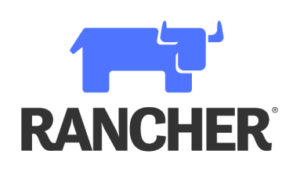VMware vRealize Operations: Install, Configure, Manage [V8.2]
Questo corso di cinque giorni è rivolto agli utenti delle versioni cloud e on-premises del prodotto VMware vRealize® Operations™. Fornisce le conoscenze e le competenze necessarie per implementare un cluster vRealize Operations che soddisfi i requisiti di monitoraggio dell’ambiente.
Il corso include funzionalità avanzate come la personalizzazione di avvisi, viste, report e dashboard e spiega l’architettura di vRealize Operations. Il corso spiega i concetti di certificati, capacità e costi e l’ottimizzazione del carico di lavoro con casi d’uso reali. Il corso tratta la risoluzione dei problemi utilizzando il workbench, gli avvisi e i dashboard predefiniti e le modalità di gestione della conformità e delle configurazioni. Il corso tratta anche diversi pacchetti di gestione e introduce VMware vRealize® Operations Cloud™.
In generale, il corso spiega come utilizzare e configurare la maggior parte delle nuove funzionalità e dei miglioramenti della versione 8.1 e 8.2.
COD: VROPSICM82
Categorie: VMware

Metodologia didattica
Il corso prevede laboratori didattici in cui ciascuno studente potrà lavorare ai fini di portare a termine esercizi formativi che forniranno esperienza pratica nell’utilizzo dello strumento, per ciascuno degli argomenti affrontati durante il corso.
Chi dovrebbe partecipare
Clienti di vRealize Operations on-premises e cloud, compresi amministratori di sistema esperti, integratori di sistemi e consulenti responsabili della progettazione, dell’implementazione e della personalizzazione di vRealize Operations.
Prerequisiti
Questo corso richiede esperienza di amministrazione di sistema con le implementazioni di VMware vSphere® o il completamento di uno dei seguenti corsi:
Conoscenze/Competenze in uscita
Al termine del corso, dovreste essere in grado di raggiungere i seguenti obiettivi:
- Determinare il cluster di vRealize Operations che soddisfa i requisiti di monitoraggio.
- Distribuire e configurare un cluster vRealize Operations
- Identificare le caratteristiche e i vantaggi di vRealize Operations
- Utilizzare le funzionalità dell’interfaccia per valutare e risolvere i problemi operativi.
- Creare criteri per soddisfare le esigenze operative del proprio ambiente
- Riconoscere i metodi efficaci per ottimizzare le prestazioni, la capacità e i costi dei data center.
- Risolvere e gestire i problemi utilizzando workbench, avvisi e dashboard predefiniti.
- Gestire le configurazioni
- Configurare il monitoraggio delle applicazioni utilizzando VMware vRealize® Application Remote Collector™.
- Creare sintomi personalizzati e definizioni di avvisi, report e viste
- Creare vari dashboard personalizzati utilizzando il canvas per la creazione di dashboard
- Configurare i widget e le interazioni dei widget per i dashboard
- Creare super metriche
- Impostazione di utenti e gruppi di utenti per l’accesso controllato al vostro ambiente
- Estendere le funzionalità di vRealize Operations aggiungendo pacchetti di gestione e configurando soluzioni.
- Monitorare lo stato di salute del cluster vRealize Operations utilizzando dashboard di auto-monitoraggio.
- Discutere le funzionalità di vRealize Operations Cloud
Programma didattico
1 Introduzione al corso
- Introduzione e logistica del corso
- Obiettivi del corso
2 Introduzione a vRealize Operations
- Delineare i casi d’uso di vRealize Operations
- Accedere alle UI di vRealize Operations
- Identificare come l’interfaccia utente del prodotto supporta i casi d’uso di vRealize Operations.
- Descrivere il ruolo svolto dall’interfaccia utente nella gestione di un cluster vRealize Operations.
3 Architettura di vRealize Operations
- Identificare le funzioni dei componenti di un nodo di vRealize Operations.
- Identificare i tipi di nodi e il loro ruolo in un cluster vRealize Operations
- Illustrare come si ottiene l’alta disponibilità in vRealize Operations
- Elencare i componenti necessari per abilitare la Continuous Availability (CA).
4 Distribuzione di vRealize Operations
- Identificare le funzioni dei componenti in un nodo vRealize Operations
- Scegliere una configurazione di distribuzione appropriata
- Distribuire un nodo vRealize Operations
- Installare un’istanza di vRealize Operations
- Aggiungere account cloud a vRealize Operations
5 Concetti di vRealize Operations
- Identificare i componenti dell’interfaccia utente del prodotto
- Creare e utilizzare i tag per raggruppare gli oggetti
- Utilizzare gruppi personalizzati per raggruppare gli oggetti
- 6 Architettura e certificati di vRealize Operations
- Descrivere i certificati di vRealize Operations
- Creare criteri per vari tipi di carichi di lavoro
- Spiegare come funziona l’ereditarietà dei criteri
7 Ottimizzazione della capacità
- Definire i termini di pianificazione della capacità
- Comprendere i modelli di pianificazione della capacità
- Valutare la capacità complessiva di un data center e identificare le raccomandazioni di ottimizzazione.
- Eseguire scenari “what-if” per aggiungere carichi di lavoro a un data center.
- Eseguire scenari what-if per pianificare la migrazione dei carichi di lavoro al cloud pubblico.
- Discutere i tipi di driver di costo in vRealize Operations
- Valutare il costo dell’inventario del data center
8 Ottimizzazione delle prestazioni
- Introduzione all’ottimizzazione delle prestazioni
- Definire le intenzioni aziendali e operative per un determinato data center
- Automatizzare il processo di ottimizzazione e bilanciamento dei carichi di lavoro nei data center
- Riferire sui risultati del potenziale di ottimizzazione
9 Risoluzione dei problemi e gestione dei pilastri di configurazione
- Descrivere il banco di lavoro per la risoluzione dei problemi
- Riconoscere come risolvere i problemi monitorando gli avvisi
- Utilizzare flussi di lavoro passo-passo per la risoluzione dei problemi di diversi oggetti vSphere
- Valutare la conformità dell’ambiente agli standard
- Visualizzare le configurazioni degli oggetti vSphere nell’ambiente.
10 Monitoraggio delle applicazioni in vRealize Operations
- Descrivere le funzionalità native di service discovery e di monitoraggio delle applicazioni
- Configurare il monitoraggio delle applicazioni
- Monitorare il sistema operativo e le applicazioni utilizzando vRealize Application Remote Collector
11 Definizioni di avviso personalizzate
- Creare definizioni di sintomi
- Creare raccomandazioni, azioni e notifiche
- Creare definizioni di avvisi per monitorare la domanda di risorse negli host e nelle macchine virtuali.
12 Viste e report personalizzati
- Creare e utilizzare visualizzazioni personalizzate nel vostro ambiente
- Creare report personalizzati per presentare i dati dell’ambiente
13 Dashboard personalizzati
- Creare dashboard che utilizzano widget predefiniti e personalizzati
- Configurare i widget per interagire con altri widget e altri dashboard
- Configurare il widget Scoreboard per utilizzare un file di configurazione delle metriche
- Gestire i dashboard raggruppandoli e condividendoli con gli utenti.
14 Super metriche
- Riconoscere i diversi tipi di super metriche
- Creare super metriche e associarle agli oggetti
- Abilitare le super metriche nelle policy
- 15 Controllo dell’accesso degli utenti
- Riconoscere come gli utenti sono autorizzati ad accedere agli oggetti
- Determinare le priorità di privilegio quando un utente ha più privilegi
- Importare utenti e gruppi di utenti da un’origine LDAP
16 Estensione e gestione di una distribuzione di vRealize Operations
- Identificare i pacchetti di gestione disponibili sul mercato VMware.
- Monitorare lo stato di salute di un cluster vRealize Operations
- Generare un bundle di supporto
- Visualizzazione dei log e dei report di audit di vRealize Operations
- Eseguire le attività di gestione del cluster di vRealize Operations
17 Panoramica di vRealize Operations Cloud
- Panoramica della console dei servizi cloud
- Discutere la pagina di onboarding di vRealize Operations Cloud e il cloud proxy
- Discutere le funzionalità di vRealize Operations Cloud
- Spiegare la funzione di raccolta delle metriche in tempo quasi reale
Durata – 5 giorni
Erogazione – in Aula, On Site, Remoto
Requisiti PC e SW:
- Connessione Internet
- Web browser, Google Chrome
- Zoom
Language
Trainer: Italiano
Labs: Inglese
Slides: Inglese